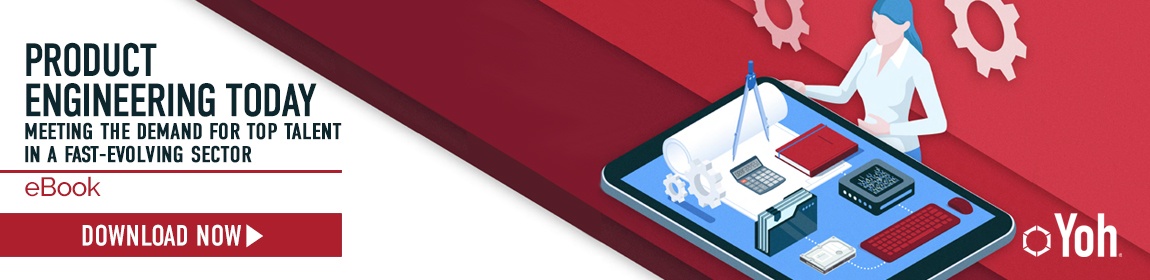%20Size%20Photos/GettyImages-2160941685.jpg?width=350&height=233&name=GettyImages-2160941685.jpg) Unauthorized access occurs when cybercriminals or unauthorized users gain entry to your network, server, or systems, often with devastating consequences. Hackers can exploit vulnerabilities to steal sensitive information about your organization and clients, potentially leading to financial loss and reputational damage. In some cases, they may even use malware to hold your data ransom.
Unauthorized access occurs when cybercriminals or unauthorized users gain entry to your network, server, or systems, often with devastating consequences. Hackers can exploit vulnerabilities to steal sensitive information about your organization and clients, potentially leading to financial loss and reputational damage. In some cases, they may even use malware to hold your data ransom.
With cybercriminals constantly evolving their methods, protecting your organization’s systems is more challenging than ever. They leverage the latest technologies to infiltrate networks, making it critical to stay one step ahead. Let's explore how you can safeguard your systems and prevent unauthorized access.
1. Secure PasswordS
An alarming number of users still use simple passwords like '12345’ and ‘password’ which are easily guessed and compromised. Such passwords leave accounts highly vulnerable to unauthorized access and cyberattacks. Therefore, it’s your responsibility to prevent users from entering common passwords.
Add a protocol and prompt users to use passwords that adhere to best password practices, which are:
- The password should not be less than 12-14 characters
- It should include a number
- It should include a special character (e.g. #)
- It must be a combination of upper and lowercase letters
- It should not contain your, your loved ones, or your company’s name
In case of uncertainty, you can use online strong password generators, like a password-protected plug-in, to create unlimited passwords for multiple users with customizable expiration dates and usage limits. Moreover, it’s crucial to use different passwords for each account. Otherwise, you may risk losing all your accounts in case of a data breach.
2. Don’t Respond to Suspicious Emails
Always double-check before responding to an email, especially before clicking a link.
Fake emails often feature poor grammar and inconsistent formatting, or they promise large sums of money for performing simple tasks such as clicking a link or filling out a form. That is a clear sign of a scam, and you and your employees should refrain from clicking on it.
You can also evaluate an email’s authenticity by analyzing the sender’s name. Spam emails are usually very long and contain questionable words.
3. Educate Your Employees
Creating a culture of cybersecurity should be central to your company strategy, as nearly 90% of cyberattacks stem from human error or behavior
Consider a scenario where an employee unknowingly clicks on a phishing email that appears to be from a trusted source. Without proper training, they might provide sensitive information, leading to a data breach.
By regularly educating employees on recognizing and handling cyber threats, and fostering a culture where cybersecurity is a shared responsibility, you significantly reduce the risk of such incidents.
4. USE Firewalls
Firewalls monitor a server's or a website's incoming and outgoing traffic. They block or allow traffic from specific IP addresses, protocols, or ports.
Firewalls secure the server 24/7, ensuring that no traffic from prohibited IPs enters your company's perimeter. Firewalls promote privacy, save your servers or networks from attacks, and prevent unauthorized access.
Network firewalls offer multi-layer security features. Ensuring more control and detailed monitoring for both incoming and outgoing traffic.
5. Implement Network Access ControL (NAC)
Network access control (NAC) can elevate your security further. Together, the firewall and NAC can help secure your network tremendously.
NAC evaluates incoming users based on several security features. In case an IP fails to meet the basic security protocols, it prevents full access or denies access completely. This evaluation, upon entry, prevents suspicious IPs from gaining prohibited access to your network.
Implementing both will ensure no suspicious IP enters your network and every connected device meets set security requirements.
6. Add 2-Factor Authentication (2FA)
Two-factor authentication is a robust layer of security you can add to enhance your website’s security. It forces the user to use multiple factors to verify themselves.
Usually, after entering the password, a one-time password (OTP) is sent to the user's mobile phone or email address. This factor eliminates the risk of unauthorized access even if your password has been leaked or cracked.
7. Limit Password Attempts
Brute force attacks require multiple attempts to crack a password. Limiting password attempts can minimize the risk of brute force attacks.
Implementing account-locking strategies includes locking an account after several login attempts from one IP. The method temporarily blocks the account or requires an additional verification step, such as a CAPTCHA.
Key Takeaways for Securing Your Systems
Protecting your organization’s critical infrastructure starts with having the right talent. Skilled experts can anticipate and address security challenges before they escalate. With thousands of cyberattacks daily, turning to the experts is the key to protect your organization, customers, and workforce.
About the Author: Hamza Hanif is an experienced SEO specialist, marketing executive, and content marketer with a passion for writing about technology and news. With over 3 years of experience in this field, Hamza is committed to delivering high-quality content that engages and informs his audience.