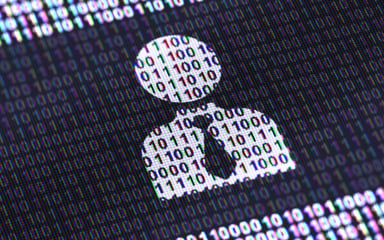 The digital world functions thanks to information and trust. Whether we download an eBook or purchase a good, we leave behind personal data. What can you, as a company, collect? You may require visitors to insert an email or mailing address, name, date of birth, company, etc. - and if they need to pay for something, they provide payment information like credit card details. Innovative technologies like Artificial Intelligence and the Internet of Things also heavily rely on data. The more details you provide to the AI-powered system, the more precise results it returns. IoT objects exchange information within their ecosystem to understand the situation and perform actions.
The digital world functions thanks to information and trust. Whether we download an eBook or purchase a good, we leave behind personal data. What can you, as a company, collect? You may require visitors to insert an email or mailing address, name, date of birth, company, etc. - and if they need to pay for something, they provide payment information like credit card details. Innovative technologies like Artificial Intelligence and the Internet of Things also heavily rely on data. The more details you provide to the AI-powered system, the more precise results it returns. IoT objects exchange information within their ecosystem to understand the situation and perform actions.
However, cybercriminals remain active and vigilant at all times. They try to steal information either to spend money directly from credit cards or request a ransom. As the number of devices and online transactions increases, so will the need to protect businesses from cyberattacks.
Consumers often blindly trust that their sensitive information is being protected by the companies. Although that’s not always the case. Major players like eBay, Uber, and TikTok have fallen prey to nefarious cyberattacks that exposed consumer data. Let’s look at this step-by-step consumer data protection guide to help you create a thorough and efficient privacy plan.
Step 1: Understand and Identify Sensitive Data
The first question to answer is what consumer data will your company collect? Conduct a consumer data privacy audit to produce a comprehensive report. What if you collect more than anticipated due to third-party software code or an advertising partner? Whether you handle medical, financial, or data surrounding children, be mindful of your legal obligations.
You can avoid many problems if you appoint a staff member to be in charge of user data protection. It can be a chief privacy officer or the marketing director, depending on the needed level of proficiency. And it shouldn’t necessarily be a full data team. You can choose one responsible person to control confidential data collection and compliance with security policies.
Pro Tip
Train your staff on IT and customer data security. Explain their role in protecting business data. For example, teach them not to open attachments and links sent via email as it can be a malicious attempt to encrypt their computers. You can also employ AI-powered tools and self-learning neural networks to help scrutinize user behavior, identify suspicious transactions, and prevent financial losses.
Step 2: Control Data Access
Once you’ve identified data, you need to specify who can access it. For example, a social media manager may not need to know the information available to product managers. The reasoning behind limiting access to data is that more accounts create more entry points for hackers. It’s harder to monitor fifteen accounts as opposed to five. Someone may use a weak password or lose the device with log-in credentials.
There is also a lesser chance of internal data abuse when fewer users access your client data. Suppose someone leaves the company but can open your corporate account. You can avoid such situations by limiting the number of employees that have access to certain platforms, along with changing passwords in response to employee termination.
Step 3: Collect and Store Only Essential Data
It’s not a coincidence that big businesses are the target of significant cyberattacks. They possess an enormous amount of data, which is what hackers are after. Privacy specialists advise companies to limit the collected and stored data only to what is needed to provide their product or service to customers.
Companies might be asking well what if I need that information in the future? In short, the risks greatly outweigh the benefits of retaining miscellaneous consumer data - as you are directly increasing the risk of data breaches today, damaging your reputation for many years to come. Compare the willingness of the hacker to steal data if you collect only limited data as opposed to a wide array of sensitive and financial information. Not to mention, the need to fill too many fields may decrease consumer confidence and desire to buy.
Step 4: Leverage Password Management Tools
It never hurts to mention the importance of strong and varied passwords. As easy as this advice seems, many people stick to one set of symbols across several websites. However, the login point presents a vulnerability.
Pro Tip
Incorporate password management tools. The solutions will store and encrypt your passwords for all the websites employees use. Such software also encrypts the information to ensure hackers won’t get it.
Password management solutions also help in situations of sharing one password within a team. They hide the password from people so when someone leaves the team, they won’t use the credentials because they never knew them. Password managers also allow you to disable access to all tools.
Step 5: ensure network security
One more way to protect your infrastructure is to employ a virtual private network (VPN) and secured Wi-Fi. Users can utilize VPNs to encrypt their data from cyber-attackers by masking their IP addresses.
If your clients frequently visit you in person, set up a separate guest Wi-Fi option and a single Wi-Fi network (and VPN) for your staff. This step will let you restrict access to your network to anyone outside your company.
Pro Tip
Check whether your tools comply with SOC 2 or ISO 27001. These standards require companies to strengthen consumer privacy and data protection procedures regularly.
Key Takeaways
Cyberattacks are among the largest business nightmares. They not only lead to data loss and increased costs to mitigate the damages, they also heavily deteriorate your company reputation. For instance, eBay, one of the biggest online auction websites, announced that unknown hackers stole emails. They encrypted passwords, mailing addresses, birth dates, and other customer-related information in a massive breach in 2014.
Even though the stolen files did not contain financial or credit card information, the incident negatively affected the company’s reputation. What can small companies say if giants like eBay, with millions invested in consumer protection, are left vulnerable?
That’s why it’s essential to take the consumer data protection measures detailed above seriously. Define the needed data, grant access to a particular group of individuals, and leverage trusted tools. These tips can instill confidence in your customers to continue business with you.
About the Author: Alex Husar is a chief technology officer at Onilab. Working at the company for almost a decade, Alex has gained proficiency in web development, creating progressive web apps (PWAs), and team management. Alex constantly deepens his knowledge in various technological areas and shares it in his articles. He helps programmers overcome common challenges and stay updated with the latest web development trends.



